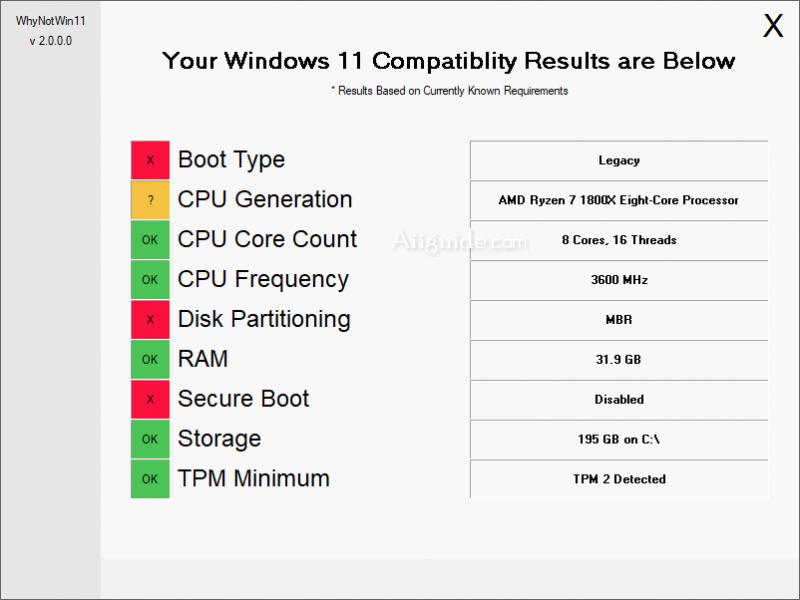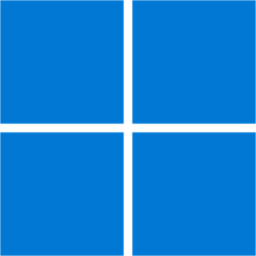Download WhyNotWin11 2 for Windows 7, 8, 10 - Application lets you know if your machine is Windows 11 compatible by running a small script
This week, Microsoft announced that the next version of Windows is Windows 11 would be the next version of Windows and that it would be released as a free upgrade this fall. As part of this announcement, Microsoft also published Windows 11's minimum hardware requirements needed to upgrade or install Windows 11.
Microsoft released the Windows PC Health Check app to check your computer's hardware and tell you if it is compatible with Windows 11. Unfortunately, Microsoft's first version of the PC Health Check app did not tell users what hardware was failing tests, leading to even more confusion. For many people, the issue was that they did not have a required TPM 2 compatible security processor enabled on their computer. As a result, Microsoft released an updated PC Health Check app that specifically warned users that a TPM 2 device was missing.
WhyNotWin11 is a better replacement for PC Health Check of Microsoft:
WhyNotWin11 lets you know if your machine is Windows 11 compatible by running a small script. WhyNotWin11 is that it is an open-source AutoIt script, so you can see exactly what the program is looking for to run your own tests from the command line.
WhyNotWin11 runs through the currently known system requirements for Windows 11 and then provides you with the results. There are nine categories included; Boot Type, CPU Generation/Core Count/Frequency, Disk Partitioning, RAM, Secure Boot, Storage, and whether or not TPM minimum is activated. The interface provides clear results and is also color-coded.