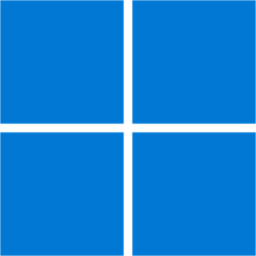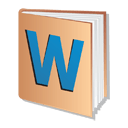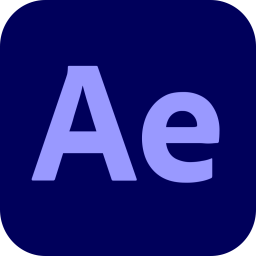Download Winaero Tweaker for Windows XP, Vista, 7, 8, 10, 11 - An all-in-one tweaker, system information, and privacy tool for Windows 7, Windows 8, Windows 8.1, Windows 10 and Windows 11
Winaero Tweaker is an all-in-one tweaker, system information, and privacy tool for Windows 7, Windows 8, Windows 8.1, Windows 10 and Windows 11. Winaero Tweaker is one of the popular Windows 10 and Windows 11 interface customization software. Owning a simple, easy-to-use software interface, Winaero Tweaker will bring all hidden options appear on the interface for you to choose immediately and faster. In addition, in each option, the tool will have additional comments and explanations so that users can better understand how to use it. The following article will guide you how to use the Winaero Tweaker tool to customize the Windows 10 and Windows 11 interface.
Special Windows 10 and Windows 11 tweaks:
- Change Windows Update behavior which is locked to "Install updates automatically" in Windows 10 Technical Preview.
- Enable the secret hidden experimental Date & Time pane which is not enabled by default in Windows 10 Technical Preview.
- Enable the secret hidden experimental Login Screen which is not enabled by default in Windows 10 Technical Preview.
- Here you can switch between the old resizable Start menu and the new "Continuum" Start menu in Windows 10 Technical Preview.
Appearance options:
- Customize Shortcut Arrow
- Customize or remove the shortcut overlay icon in Explorer. This will restart Explorer automatically.
- Customize Window Borders
- Customize the size of the window frame. You can reduce or enlarge it.
- Slow down window animations
- When enabled, you can slow down window animations by pressing and holding the Shift key. This is the the animation you see when minimizing, maximizing or closing a window.
- Sync Metro/Aero Color (Windows 8/Windows 8.1)
- Apply the color of the Start Screen to window borders and vice versa.
Operating system behaviour options:
- The Aero Shake feature minimizes all other background windows when you shake the active window. Here you can disable or enable it.
- Disable Aero Snap
- Disable the window snapping behavior, that is, the resizing and repositioning of a window that happens when you drag it and touch the pointer to the left, top or right edges of the screen.
- Disable New Apps Notification(Windows 8/Windows 8.1)
- Enable or disable the notification "You have new apps that can open this type of file" for newly installed apps.
Network options:
- Enable Network Drives over UAC
- Enable access to mapped Network Drives from elevated apps. By default it is turned off, so any elevated app can't access your mapped network drive.
- Enable TCP/IP Router
- Enable or disable Transmission Control Protocol/Internet Protocol (TCP/IP) forwarding to use with apps like OpenVPN. By default, TCP/IP forwarding is not enabled in Windows OS.
- System information
- View information about your PC hardware and OS including WEI score.