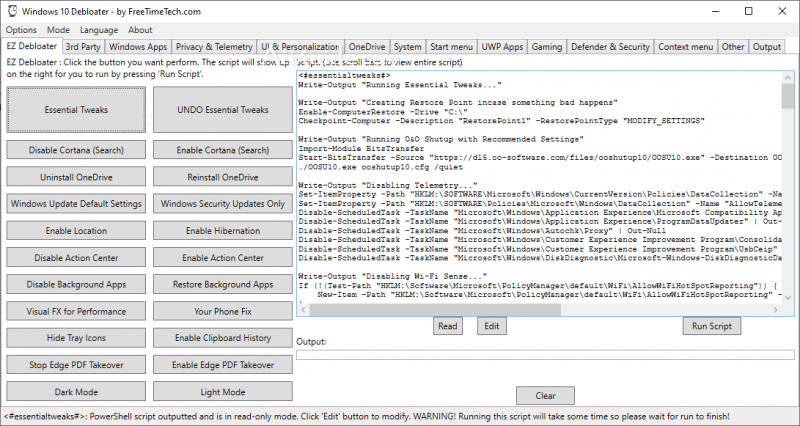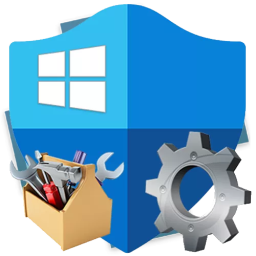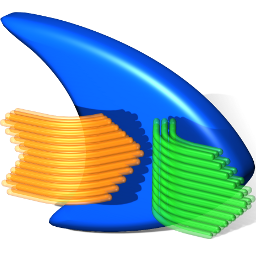Download Windows 10 Debloater 2 for Windows 10 - Customize your Windows 10 environment by disabling certain features and enabling others, generating a PowerShell script to run and apply the changes
Windows 10 Debloater - Customize your Windows 10 environment by disabling certain features and enabling others, then generating a PowerShell script to run and apply the changes. Microsoft delivers Windows 10 with a predefined set off functions, features and applications in a configuration that cannot be easily overridden. But every problem has its fix and developers started to create applications such as Windows 10 Debloater to help anyone who installs Windows 10 customize their working environment as they consider fit.
Windows 10 Debloater helps you uninstall and remove Widows functionality that you do not use or need, while also allowing you to uninstall applications, change telemetry and privacy settings, change the context menu, and so on. In other words, you can use it to fully personalize and enhance your user experience.
There needs to be 9 files for this program to run properly:
- Windows10Debloater.exe : The GUI program.
- ezdebloater.txt : contains the PowerShell scripts for the ‘EZDebloater’ tab page.
- data.txt : contains the options(function names) to select from (usually only 2 options that something is Enable or Disable). Notice the sections and how a comma and double quotes separate them. The last option in each section does not have a comma. Add or substract from the set.
- functions.txt : contains the complete functions named from data.txt. These are the commands that get run. Add or substract from the set.
- debloatpreset.txt : contains debloat preset. Click this option from the menu in program.
- defaultpreset.txt : contains default preset. Click this option from the menu in program.
- tooltips.txt : Contains ToolTips for each radiobutton option. In many languages. More to come!
- ooshutup10.cfg : O&O ShutUp10 config for silent install.
- README.txt : This text file for information and link resources.