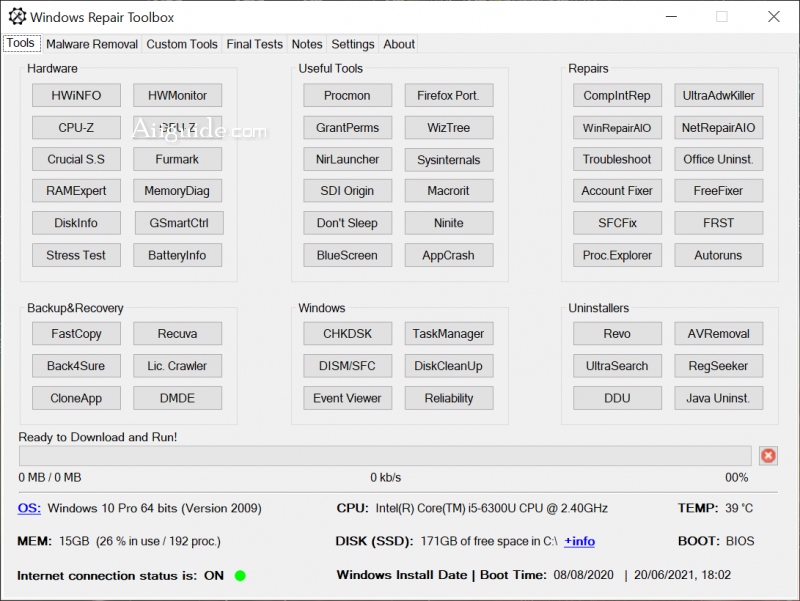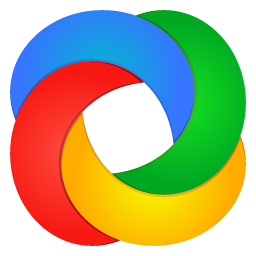Download Windows Repair Toolbox 3 for Windows XP, Vista, 7, 8, 10, 11 - A portable program that helps you repair a Windows system, by making the process faster, easier, and more consistent
Windows Repair Toolbox is a portable program that helps you repair a Windows system, by making the process faster, easier, and more consistent. The tools are categorized by their function, and the program will automatically download the correct version for the Windows edition in which you’re working. Additionally, it will also help you keeping those tools updated.
Displays relevant information about the computer to be repaired: CPU temperature, name and % time; amount of RAM installed on the system and % of use; Disk model, capacity, basic health check; amount of free space left in the system partition; Windows edition and install date; System boot time; and more.
Features of Windows Repair Toolbox:
- Allows you to add your own favorite tools to the program.
- Allows you to change the program icon and title bar text.
- Allows you to perform quality assurance tests after the repair is complete.
- Allows you to save notes about the repair process.
- Provides 1-click access to some useful Windows tools.