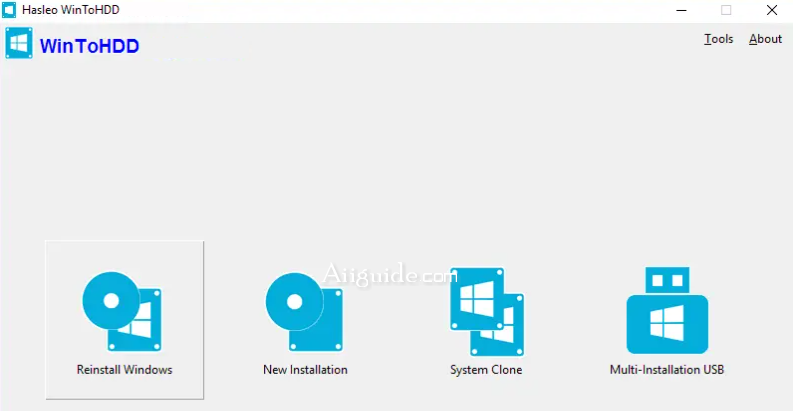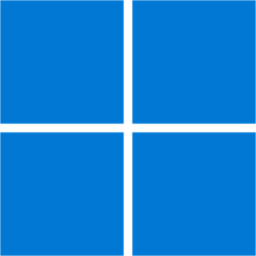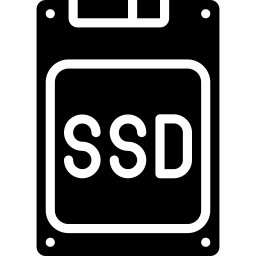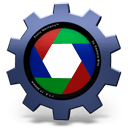Download WinToHDD 5 for Windows XP, Vista, 7, 8, 10, 11 - WinToHDD can image and install or reinstall your Windows 11/10/8.1/8/7/Vista/XP without a CD/DVD or USB drive
WinToHDD is a tool to help you install Windows without using USB or DVD, but via ISO file, helping you to install Windows as quickly as possible, without requiring complicated operations. WinToHDD supports reinstalling Windows, reinstalling Windows on another partition or creating a copy of the current Windows operating system and saving it on another hard drive.
The method of installing the operating system using ISO is now quite popular, not only saving time but also minimizing errors and problems during the installation of Windows. Besides the installation, you can use the WinToHDD Portable version quite conveniently, just copy it to a USB and use it on any system.
WinToHDD - Install, Reinstall, Clone Windows 11/10/8/7/Vista
Windows 11 has officially launched users and a lot of people want to experience this modern operating system, first you need to use PC Health Check to see if your computer is eligible to install windows 11 or not, PC Health Check gives you a quick check and gives detailed hardware and software reasons if it fails to install.
WinToHDD is a handy and beneficial Windows software that allows you to install or reinstall Windows without using a CD/DVD or USB drive. With this All-in-One Windows Setup software, you can easily reinstall Windows, install Windows onto disks other than the one where your Windows operating system is installed, or clone current Windows OS installation (Windows Vista or later) to another disk.
Features of WinToHDD v5:
- Install Windows directly using ISO file.
- Install Windows new version.
- Clone the current operating system.
- Quick and easy installation.
- Compatible with many versions of Windows.
- Simple, save time.
Available tools of WinToHDD:
Reinstall Windows Without Using CD/DVD/USB Drive
- The reinstall Windows feature allows you to reinstall Windows 11/10/8.1/8/7/Vista & Windows Server 2019/2016/2012/2008 directly from an ISO, WIM, ESD, SWM, VHD or VHDX file without using a CD/DVD or USB drive. With this feature, you can easily reinstall Windows with just a few clicks, even if you know nothing about computer technology.
Install Windows Without Using CD/DVD/USB Drive
- With this feature, you can easily install Windows 11/10/8.1/8/7/Vista & Windows Server 2019/2016/2012/2008 onto disks other than the one where your Microsoft Windows operating system is installed, using an ISO, WIM, ESD, SWM, VHD, VHDX image file or a CD/DVD drive as the source of installation.
Migrate Windows to SSD or New Hard Disk
- The system clone feature allows you to clone existing Windows OS installation (Windows 11/10/8.1/8/7/Vista & Windows Server 2019/2016/2012/2008) from the old disk to a new disk (HDD/SSD), with this feature you can generat an exact copy of the existing Windows system to another disk.
Create Multi-Installation USB to Install or Clone Windows
- You can create a Windows installation USB flash drive to install any version of Windows (Vista/2008 or later, both 64 & 32 bits) from the same USB drive on both BIOS and UEFI computers. The bootable USB flash drive also contains the system clone feature, so you can use it to clone Windows OS installation from one disk to another
System requirements:
- Windows XP or later (32/64-bit).
- Intel Pentium processor.
- 512MB of available RAM (1G or more recommended).
- 500MB of free space on your hard drive.
- 1024x768 graphic device (higher resolution recommended).