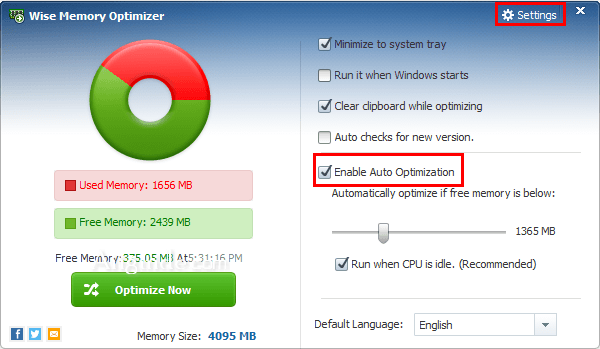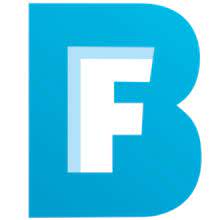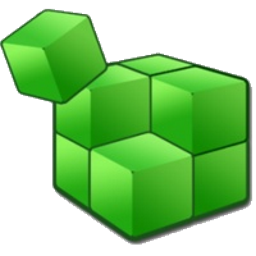Download Wise Memory Optimizer 4 for Windows XP, Vista, 7, 8, 10, 11 - Performing operations to free up the computer's memory, freeing up hard drive space occupied by unnecessary applications
Wise Memory Optimizer allows performing operations to free up the computer's memory, freeing up hard drive space occupied by unnecessary applications. At the same time, the software also has the ability to optimize performance to make your system work more stable. Wise Memory Optimizer, as automatic and intelligent as other products from WiseCleaner.com, can execute its tasks in accordance with your settings and the physical truth of your computer. It is really easy to use for both novices and experts alike.
Features of Wise Memory Optimizer:
Free Up And Tune Up Memory Taken Up By Useless Applications
- Most PC users have known and unknown applications running in the background that take up your computer’s physical memory and thereby affect its performance. Wise Memory Optimizer helps you free up and tune up the physical memory taken up by some useless applications to boost PC performance.
Automatic Tune-up and Optimization of RAM
- You can enable automatic optimization mode when the free PC memory goes below a value that you can specify, and make Wise Memory Optimizer run even when the CPU is idle, as well as adjust the amount of memory you want to free up. Then it will optimize PC memory automatically in the background.
Low CPU Usage & Comes With A Portable Version
- The application requires a pretty low quantity of CPU and system memory, has a good response time and rapidly finishes an optimization job. Better yet, it also has a portable version. You can drop the program files anywhere on the hard drive or a flash drive and run it on any computer without prior install operations.
Completely Free & Perfectly Compatible with Almost All Windows Versions
- Wise Memory Optimizer is freeware, Any user can download it for free and enjoy free automatic update and technical support by email. It has been developed and fully tested to work great on Windows 8&8.1 and other Windows operating systems(both 64 and 32-bit), from Windows XP and up. No matter what you own a desktop or a laptop.
Summary and evaluation of Wise Memory Optimizer:
- Displays brilliant graph of memory usage
- Automatically optimize memory
- Free up RAM according to a predetermined level
- Speed up the operation of the computer.