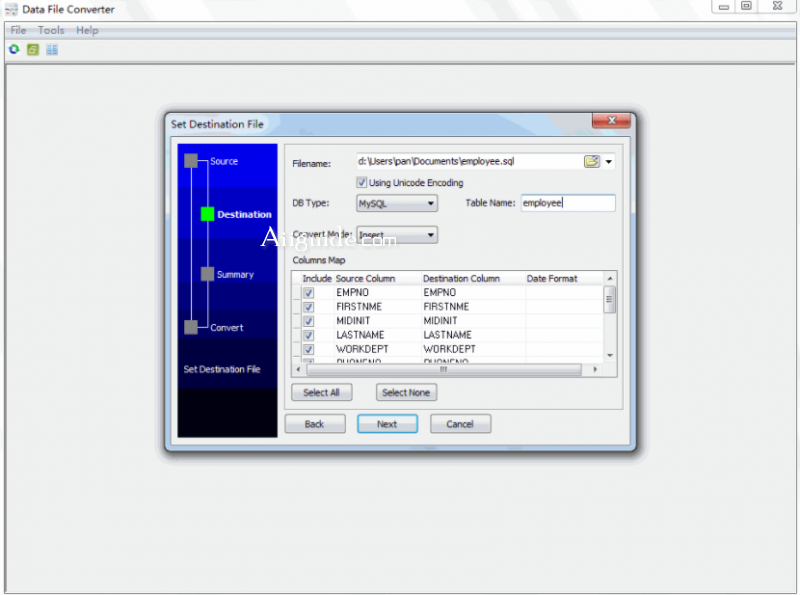Download Withdata Data File Converter 4 for Windows 7, 8, 10, 11 - DataFileConverter is a data conversion software that helps data handler to convert data file from one format to others
Withdata Data File Converter is an application that provides all the essential tools to help you convert files to other formats, such as CSV, TXT, TSV, XLS, XML, SQL and HTML. However, Withdata Data File Converter lacks the ability to convert batches of files at the same time, does not support drag and drop files, and the interface is not really attractive.
Withdata Data File Converter - Convert Data File Formats
After completing the file format conversion, Withdata Data File Converter displays a report with an option to save the current session - this feature is very useful in case you need to perform a lot of repetitive format conversion tasks. repeat. In addition, the built-in Task Scheduler feature in the Tools menu allows you to set up automatic execution of certain operations.
Format Factory is also an application to convert many different file formats, including video, audio, images, documents... the advantage of Format Factory is the conversion with fast speed, can batch convert, extract output with best quality.
Features of Withdata Data File Converter:
Support multiple file formats
- DataFileConverter supports converting between multiple file formats, and will add more formats support.
- Source file formats: TXT, CSV, TSV, INI, Excel, XML, JSON, RDF.
- Destination file formats: SQL, TXT, CSV, TSV, Excel, XML, JSON, Html.
Easy visually config, just click on the mouse
Saving/loading session, execute repeatly
Execute on command line
Execute automatically at specific time.