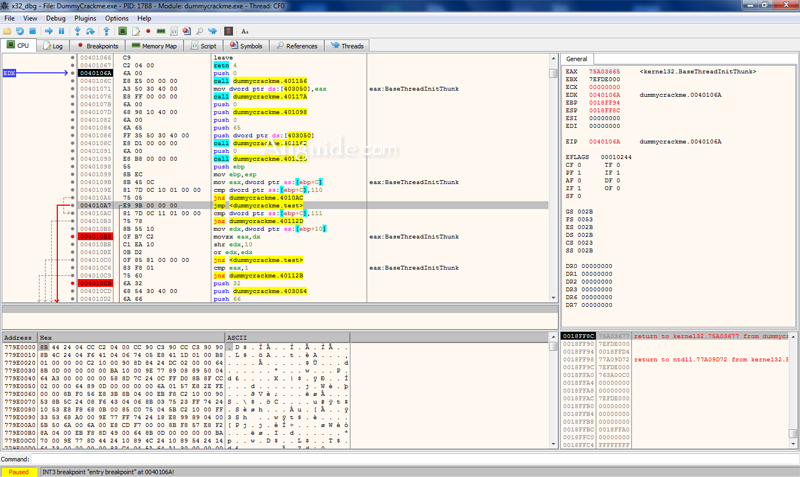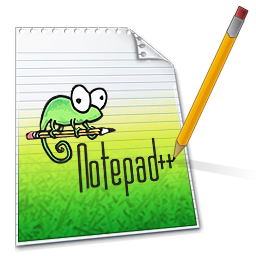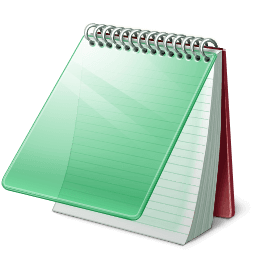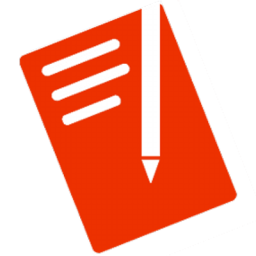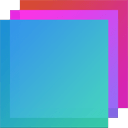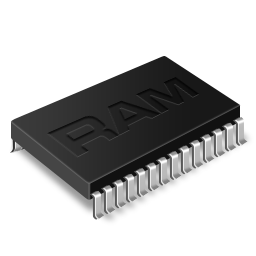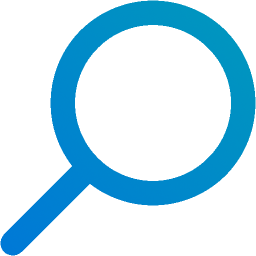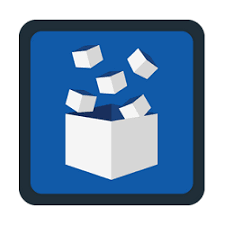Download x64dbg for Windows 7, 8, 10, 11 - A open-source binary debugger for Windows, aimed at malware analysis and reverse engineering of executables you do not have the source code for
x64dbg is a open-source binary debugger for Windows, aimed at malware analysis and reverse engineering of executables you do not have the source code for. There are many features available and a comprehensive plugin system to add your own.
Installation and Usage:
- 1. Download a snapshot
- 2. Optionally use x96dbg.exe to register a shell extension and add shortcuts to your desktop.
- 3. You can now run x32\x32dbg.exe if you want to debug a 32-bit executable or x64\x64dbg.exe to debug a 64-bit executable! If you are unsure you can always run x96dbg.exe and chose your architecture there.
Features of x64dbg:
- Intuitive and familiar, yet new user interface
- C-like expression parser
- Full-featured debugging of DLL and EXE files (TitanEngine)
- IDA-like sidebar with jump arrows
- IDA-like instruction token highlighter (highlight registers, etc.)
- Memory map
- Symbol view
- Thread view
- Source code view
- Content-sensitive register view
- Fully customizable color scheme
- Dynamically recognize modules and strings
- Import reconstructor integrated (Scylla)
- Fast disassembler (Zydis)
- User database (JSON) for comments, labels, bookmarks, etc.
- Plugin support with growing API
- Extendable, debuggable scripting language for automation
- Multi-datatype memory dump
- Basic debug symbol (PDB) support
- Dynamic stack view
- Built-in assembler (XEDParse/asmjit)
- Executable patching
- Yara Pattern Matching
- Decompiler (Snowman)
- Analysis