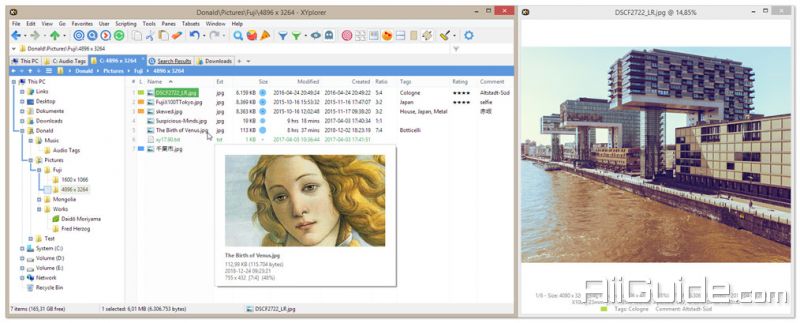Download XYplorer 25 for Windows 11, 10, 8, 7 - File manager for Windows with features tabbed browsing, a powerful file search, a versatile preview, a highly customizab
XYplorer is a file manager for Windows. It features tabbed browsing, a powerful file search, a versatile preview, a highly customizable interface, optional dual pane, and a large array of unique ways to efficiently automate frequently recurring tasks. It’s fast, light, and portable.
The interface of XYplorer is similar to that of Windows Explorer, making it easy for users to use. It includes main window, sidebar, toolbar. It also has Searching, previews, favorites, hotlists, scripting, shortcuts and many more features to help organize and manage files professionally.
XYplorer is a very easy-to-use file management software. You don't need to install. To use it anywhere, any computer, you just need to copy it to USB. With its easy-to-use interface and scientific arrangement of features, this software will save you a huge amount of time. Moreover, this software is optimized for performance as well as RAM (only 7MB RAM) so it works very fast.
Features of XYplorer
- Customize the interface as you like: From folder displays to colors, fonts.
- Open folders arranged in tab format: Switch between folders easily like the browser.
- Users can program the software: new users can also benefit from this feature thanks to scripts available on the forum.
System Requirements
- Supported OS: Windows 7/8/10
- Free Hard Disk Space: 500 MB or more