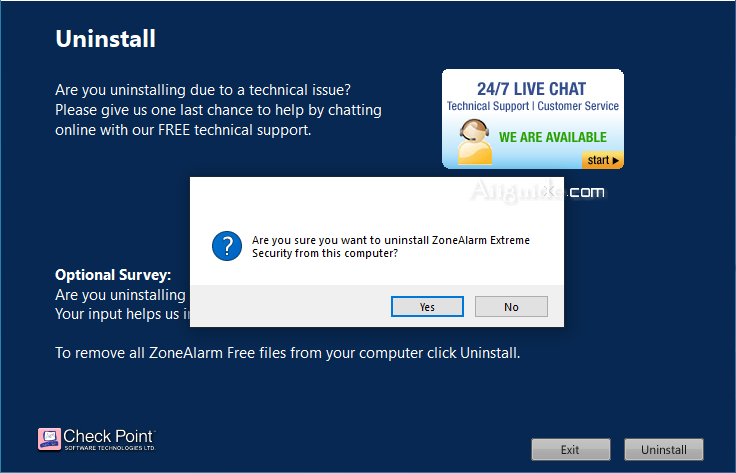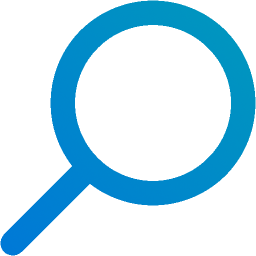Download ZoneAlarm Uninstall 15 for Windows XP, Vista, 7, 8, 10, 11 - Application created to help you quickly remove all traces of Zone Alarm products from your computer
Sometimes, ZoneAlarm antivirus fails to uninstall when try to uninstall it from the control panel. In this case, the question raises how to uninstall zone alarm antivirus from a computer?
Don’t worry because its solution is very simple. ZoneAlarm have made a removal tool which removes the ZoneAlarm antivirus from the computers completely. Even, it works very well when the control panel fails to uninstall ZoneAlarm. Here we are providing you the download link of ZoneAlarm antivirus removal tool. Please click on below download link.
ZoneAlarm Uninstall is a handy application created to help you quickly remove all traces of Zone Alarm products from your computer. The Zone Alarm Uninstall tool will automatically erase all traces of the products it finds and cleans your system in a few moments.
How to use ZoneAlarm Removal tool:
Follow the following steps to understand how to use ZoneAlarm removal tool. How it works: Zonealarm removal tool will remove all the ZoneAlarm security products like ZoneAlarm antivirus, Firewall, Extreme security, which fails to remove from the control panel.
- First of all, download the ZoneAlarm Uninstaller tool from the above-given download link.
- Double-click on the downloaded file, and it will start uninstalling process immediately.
- It will prompt your permission that “Are you sure you want to remove ZoneAlarm security from this computer?“. Click on YES button there. Once you clicked on yes button, it will start uninstalling the ZoneAlarm security from your computer completely.
- After done, click on Finish button.