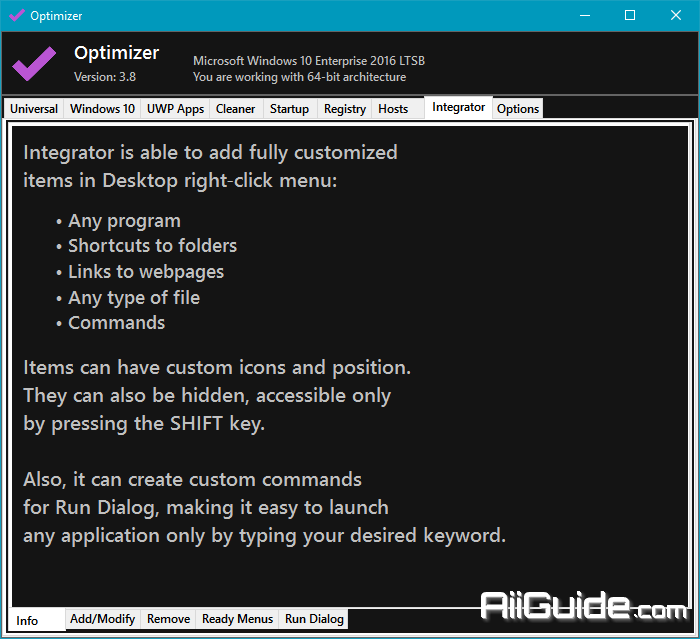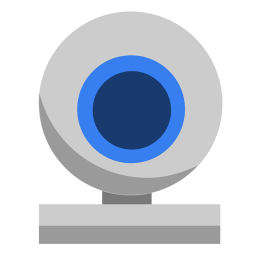Download Optimizer 15 for Windows - Recommended after a fresh, clean installation of Windows to achieve maximum privacy and security
Optimizer is portable utility that helps you to restore your privacy and increase your security. Optimizer is recommended after a fresh, clean installation of Windows to achieve maximum privacy and security. Depending on your version of Windows, Optimizer will also allow you to perform some specific tweaks.
Features of Optimizer 6
- Speed up your system and network performance
- Disable unnecessary Windows services
- Disable Windows telemetry
- Disable Office telemetry (works only with 2016)
- Disable Cortana
- Disable Windows 10 automatic updates
- Download useful apps quickly at once
- Uninstall UWP apps
- Clean up your system drive
- Fix common registry issues
- Remove unwanted programs running at startup
- Change Microsoft Edge download folder
- Edit your hosts file
- Add items in desktop right-click menu
- Define custom commands for run dialog
- Supports silent run using configuration file