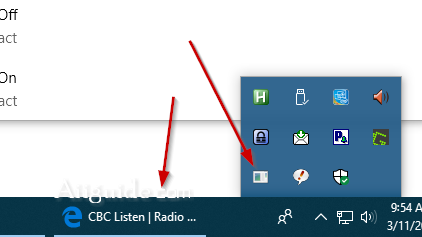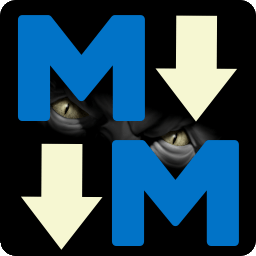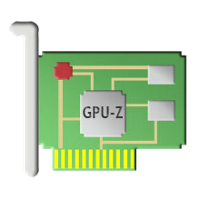Download RBTray 4 for Windows XP, Vista, 7, 8, 10, 11 - A small Windows program that runs in the background and allows almost any window to be minimized to the system tray by right clicking
RBTray is a small Windows program that runs in the background and allows almost any window to be minimized to the system tray by right clicking its minimize button. RBTray is a small Windows program that runs in the background and allows almost any window to be minimized to the system tray by:
- Right-Clicking its minimize button
- Shift-Right-Clicking on its title bar
- Using the Windows-Control-Down hotkey.
Using:
To minimize a program to the system tray, you can use any of these methods:
- Right-click with the mouse on the program's minimize button.
- Hold the Shift key while Right-clicking on the program's title bar.
- Pressing Windows-Alt-Down on the keyboard (all at the same time).
This should create an icon for the window in the system tray. To restore the program's window, single-click the program's icon in the tray. Alternatively, you can Right-click on the tray icon which should bring up a popup menu, then select Restore Window.
In some cases the first two methods cause problems with other software because of they way they integrate into Windows using a hook to intercept mouse events. In this case, you can use the --no-hook option, which means that only the last method of using the Windows-Control-Down hotkey will work. Also in this case the RBHook.dll isn't needed since it only exists to support the mouse event hook.