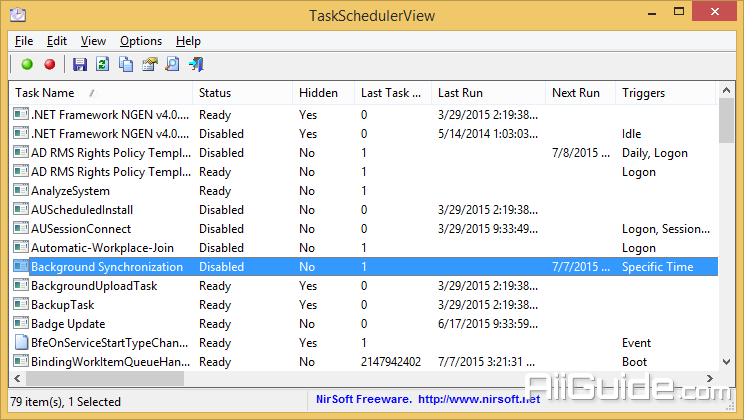Download TaskSchedulerView for Windows - Displays a list of all the automated tasks that are currently configured in Windows Task Scheduler along with their details
TaskSchedulerView displays a list of all the automated tasks that are currently configured in Windows Task Scheduler along with their details, including next run, last results, task triggers and more. TaskSchedulerView is a simple tool for Windows Vista/7/8/10 that displays in a single table the list of all tasks from the Task Scheduler of Windows. It also allows you to easily disable/enable mutiple tasks at once. For every task, the following information is displayed: Task Name, Description, Status, Hidden (Yes/No), Last Run/Next Run Times, Task Folder, EXE filename or COM handler of the task, number of missed runs, and more...
System Requirements:
- This tool works on any version of Windows, starting from Windows Vista and up to Windows 10. Both 32-bit and 64-bit systems are supported. Windows XP and older systems are not supported.