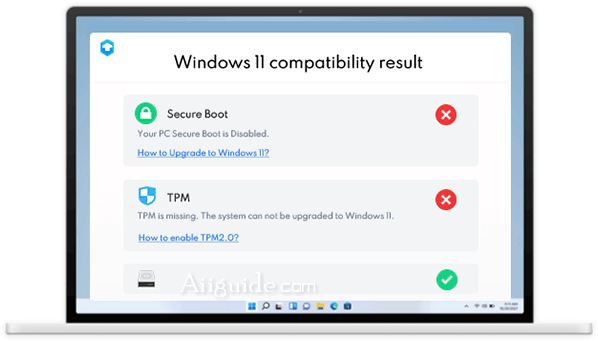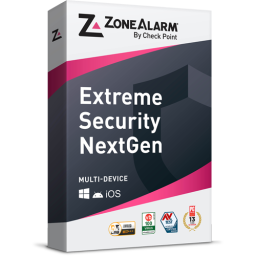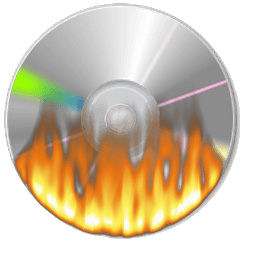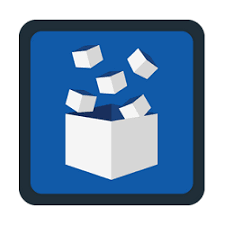Download Can I Run Windows 11 v1 for Windows 7, 8, 10, 11 - A tool released by IObit that helps you check PC compatibility to see if your computer can run Windows 11
Can I Run Windows 11 is a tool released by IObit that helps you check PC compatibility to see if your computer can run Windows 11. Currently, the version of Windows 11 has been officially released by Microsoft and you can upgrade to Windows 11 from your current Windows 10 through "Windows Update" or using the Windows 11 Media Creation Tool released by Microsoft to download and install Windows 11.
However, only if your current PC system is compatible with Windows 11 requirements, you can use the Windows 11 Installation Assistant to install Windows. Therefore, before installing, you can download Can I Run Win 11 to confirm your device meets the minimum system requirements for Windows 11.
Features of Can I Run Windows 11:
- Free and easy to use compatibility checker
- Scan quickly and display results without entering anything
- Simple interface and clear graphic display
- Results and detailed description of compatibility.
How to check if my computer is ready for Windows 11:
1. Download and Launch Can I Run Win 11
- Click Can I Run Win 11 to download the Free compatibility checker tool, install and launch it on your Windows computer. It will only take you less than one minute.
2. Get compatibility results table
- Can I Run Win 11 automatically scans your current system and hardware and compares them with the Windows 11 minimum requirements right after you launched the software? In a few seconds, a Windows 11 Compatibility checking results table will be displayed on your desktop.
3. Get Suggestions on Windows 11 Upgrade.
Windows 11 Minimum System requirements:
- Processor: 1 gigahertz (GHz) or faster with 2 or more cores on a compatible 64-bit processor or System on a Chip (SoC).
- RAM: 4 GB at least
- Storage: 64 GB available storage
- System firmware: UEFI, Secure Boot capable
- TPM: Trusted Platform Module (TPM) version 2.0
- Graphics card: Compatible with DirectX 12 or later, with a WDDM 2.0 driver
- Display: High definition (720p) display, 9" or greater monitor, 8 bits per color channel
- Internet connection: Microsoft account and internet connectivity required for setup for Windows 11 Home.