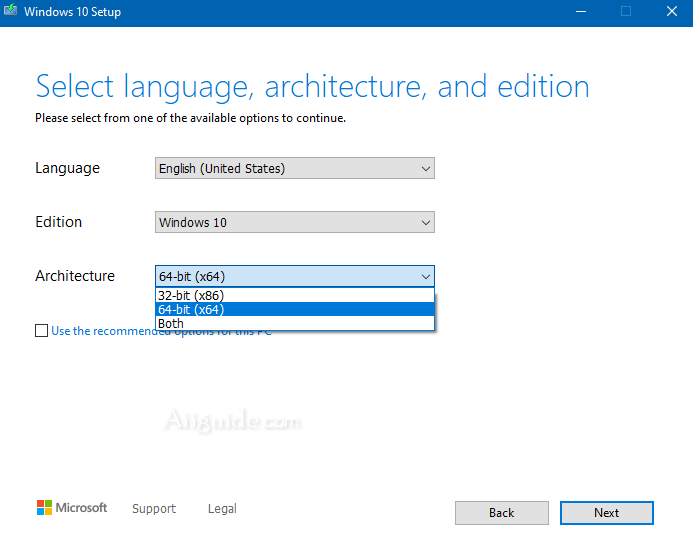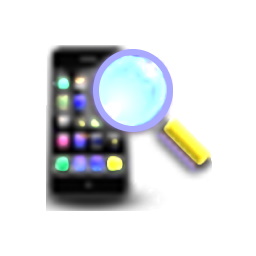Download Media Creation Tool for Windows 7, 8, 10 - Update Assistant can help you update to the latest version of Windows 10 directly from Microsoft
Media Creation Tool is a tool to assist in downloading, installing and upgrading to Win 10 and brings many interesting experiences to Windows 7, Windows 8.1 and Windows 10 users. With the Media Creation Tool, users can Remove all operating system settings with Anniversary update, allowing you to download Windows 10 ISO files directly from Microsoft.
Media Creation Tool is created in the form of a wizard that guides users through the process of downloading, installing and using Windows 10. Besides, this tool also helps create files to put on portable information storage devices, from which they can be used on other devices.Media Creation Tool software supports downloading Windows 10 ISO files as well as creating Windows 10 installation USB directly on users' computers and laptops. Using the Media Creation Tool, you will have the option to download different versions of Windows 10 operating system such as: Windows 10 Home, Windows 10 Home N, Windows Pro, Windows 10 Pro N and Windows 10 Home Single Language.
Media Creation Tool software supports users to upgrade to Windows 10, create Windows 10 installers on their own computers or on external storage devices. With Media Creation Tool, the process of installing Windows 10 operating system will no longer be as complicated as before, you can fully experience Win 10 in the best way.
Features of Media Creation Tool:
- Support upgrade to Windows 10 operating system
- Create Windows 10 installer on memory card, USB, DVD devices
- Fast and efficient processing speed
- Show details of bootable USB creation process.
How to install and use the Media Creation Tool:
Basically, the Media Creation Tool software is very easy to use and install, you just need to run the installer of the Media Creation Tool and customize with the available settings.
But if you don't know how to do it, please refer to the article on downloading Windows 10 iso with Media Creation Tool that Aiiguide introduced in the previous tutorial to be able to download Microsoft's Windows 10 iSO file:
System Requirements:
- Supported OS: Windows 7/8/10
- Free hard disk space: 5GB or more to be able to download the Windows 10 ISO file.