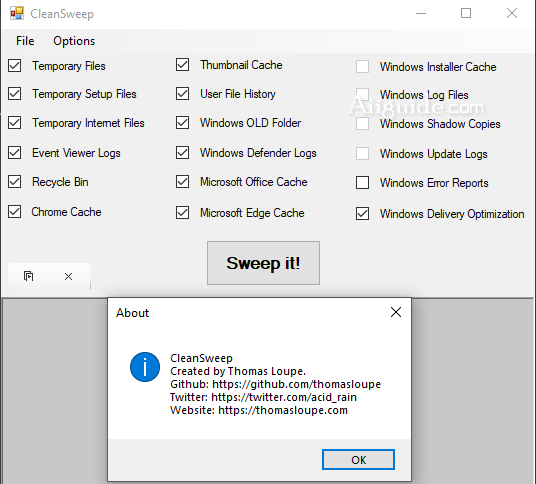Download CleanSweep 2 for Windows 11, 10, 8, 7 - A simple python script written to clean unnecessary files from a Windows computer
CleanSweep is a lightweight python script that removes temp files from a Windows machine. It's extremely fast and efficient. ClearSweep is a solid choice for precision cleaning of temp files without the complexity of other apps on the market, and the fact that it is portable is a bonus.
It narrows down the process to only clear temporary files, setup files, and internet files; since the process is limited, finding and clearing them will be much faster than other cleaners encompassing a greater volume of data.
Cleaning Features:
- Temporary Files
- Temporary Setup Files
- Temporary Internet Files
- Event Viewer Logs
- Recycle Bin
- Chrome Cache
- Thumbnail Cache
- User File History Snapshots
- Windows .Old Folder
- Windows Defender Logs
- Microsoft Office Cache
- Microsoft Edge Cache
- Windows Installer Cache
- Windows Update Logs
- Windows Error Reports
- Windows Delivery Optimization
How to use:
- Download the latest CleanSweep2 release and extract the contents. You can download WinRAR or use 7ZIP to extract the contents.
- Run CleanSweep2.exe.
- Select any cleaning options you wish.
- Click "Sweep it!".