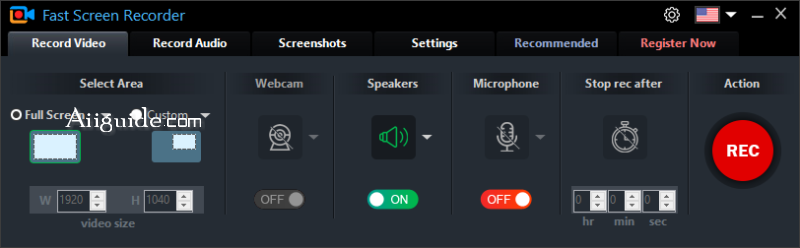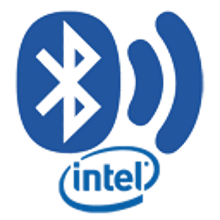Download Fast Screen Recorder for Windows 11, 10, 8, 7 - Fast Screen Recorder helps record your online conferences, meetings, tutorials, gaming moment, and more
Fast Screen Recorder is a software application that allows you to capture and record your computer screen activity. It enables you to create video tutorials, record gameplay, capture online meetings, and perform other screen recording tasks. Fast Screen Recorder offers several features to facilitate the screen recording process.
Features of Fast Screen Recorder
- Screen Capture: The software allows you to capture your entire screen or specific regions of the screen. You can select the desired area to record, whether it's the full screen, a specific window, or a custom-defined region.
- Audio Recording: Fast Screen Recorder enables you to record audio along with your screen activity. You can capture system audio, microphone input, or both simultaneously. This feature is useful when you need to add narration or commentary to your screen recordings.
- Annotation Tools: The software provides annotation tools that allow you to add text, shapes, arrows, and highlights to your screen recordings. This feature helps you emphasize specific areas, provide instructions, or draw attention to important details.
- Video Quality and Format: Fast Screen Recorder offers options to adjust the video quality and choose the desired output format for your recordings. You can customize settings such as resolution, frame rate, and bitrate to balance video quality and file size according to your requirements.
- Hotkey Support: The software supports customizable hotkeys, allowing you to start, stop, and pause the screen recording without having to click on the interface. Hotkeys provide convenience and quick control over the recording process.
- Scheduled Recording: Fast Screen Recorder includes a scheduling feature that allows you to set a specific time for the screen recording to start automatically. This feature is handy when you want to capture a specific event or activity at a predetermined time.
- Easy Sharing and Exporting: Once you have completed your screen recording, Fast Screen Recorder offers options to save the recorded video in various formats, including popular video formats like MP4, AVI, and WMV.
Alternative screen recording software:
- OBS Studio: OBS Studio (Open Broadcaster Software) is a free and open-source screen recording and live streaming software. It offers advanced features for capturing and recording your screen, including customizable recording options, multiple audio sources, scene switching, and more. OBS Studio is popular among gamers and content creators.
- Camtasia: Camtasia is a comprehensive screen recording and video editing software. It allows you to capture high-quality screen recordings, edit them with a range of tools and effects, and create professional-looking videos. Camtasia offers features like multi-track editing, annotations, transitions, and animations.
- Bandicam: Bandicam is a screen recording software that offers high-quality video capture with low system resource usage. It supports real-time drawing and adding annotations to your recordings. Bandicam also provides options for recording gameplay, webcam overlays, and audio commentary.
- ShareX: ShareX is a free and open-source screen capture and recording tool. It offers a wide range of capture methods, including full screen, specific windows, regions, and more. ShareX also includes features for annotations, image editing, and sharing options.
- Movavi Screen Recorder: Listen N Write is a user-friendly screen recording software that allows you to capture your screen, record webcam footage, and capture audio from multiple sources. It offers editing tools to trim and enhance your recordings, as well as options for exporting in various formats.