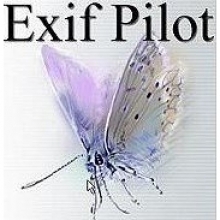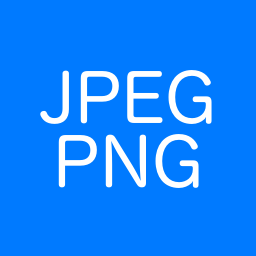Download Icecream Slideshow Maker 4 for Windows 7, 8, 10, 11 - It will help you to create professional video slideshow from your photos with music in a few clicks
Icecream Slideshow Maker will help you create professional looking video slideshows from your photos in a few clicks. You don’t need to be tech savvy to create a slideshow with music. Fancy transition effects will make your presentation look even better. Just add photos, tweak slides' settings, add text if needed and add a suitable audio file.
Breathe life into them by adding fancy transition effects and background audio. You don't need to be tech-savvy to create a multimedia slideshow with music in a few minutes: add photos, configure slides transitions and durations, add a suitable mp3 file, preview the project and then press the "Create" button to enjoy the result!
Icecream Slideshow Maker features:
- Slide settings: Set duration and transition for each photo.
- Add music: Create slideshow with music using MP3, M4A, WAV, etc. files as background audio.
- Add text: Add custom text to the slides of your slideshow. Set font, color, position and animation.
- Transitions: Wide variety of transition effects: fade to black, pixelate, mosaic, zoom in and zoom out, flip over and more.
- Preview: Quickly preview your slideshow prior to creating.
- Windows slideshow maker: Windows 10, 8.1, 8, 7, Vista and even XP are perfectly supported.
What else makes Icecream Slideshow Maker so special:
- Resume project: Use "History" panel to continue working on previously created slideshows.
- Sort slides: Rearrange photo slideshow queue by filename or randomly in one click.
- Burn to DVD: Burn slideshow to DVD or CD instantly after creation with slideshow creator.
- Share: Upload your slideshow to YouTube, Dropbox, Google Drive and share it with friends.
- 4K slideshows: Create slideshows with up to 3840x2160 resolution.
- Formats: Save your photo slideshow in MP4, AVI, MOV or WEBM format.
- Make impressive video slideshows with your favorite photos, music and effects.