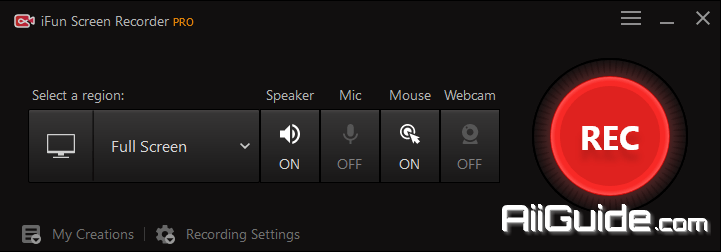Download IObit iFun Screen Recorder for Windows - Application record any area of your screen, a featured screen with Facecam for multiple occasions: work, education, game
IObit iFun Screen Recorder Pro is application record any area of your screen, a featured screen with Facecam. Unlimited recording time, record HD videos with no watermark. For multiple occasions: work, education, game, personal or more. iFun Screen Recorder provides you with a Facecam function, allowing you to record your face in a video. Using Facecam in many situations, like online tutorials, game recording, PowerPoint presentations.
Experience the most excellent screen recorder with audio. Every syllable of inside background, speaker and tiny microphone on your headset are completely recorded. From image to audio, we are professional. Besides, it also provides tools to edit your recorded videos, which capable of basic and practical functions, effortless to use. Perfect your screen record and later edit.
Features of IObit iFun Screen Recorder Pro
Flexible Screen Capture
- Select any area of your screen to start recording, from the entire display to a small dialog box. iFun Screen Recorder supports multiple displays. Capture every detail and cut off every interference.
Facecam Recording
- A perfect screen recorder is not only a perfect screen record copy but more than it. iFun Screen Recorder provides you with a Facecam function, allowing you to record your face in a video. Using Facecam in many situations, like online tutorials, game recording, PowerPoint presentations.
No Lagging While HD Recording
- Optimizing over and over, iFun Screen Recorder achieves an average 8% CPU utilization, making extremely smooth recording possible. Like flowing air surrounding you: hardly felt, but always by your side.
Take Screenshots While Recording
- Both dynamic and static are equal and parallel. Since that, we break through technical barriers between video & audio recording and screen capture taking simultaneously. To give users better using experience, we never stop trying.
Multiple Output/Convert Formats
- Trying to cover different groups’ demands, more than 12 output formats are supported to be storage and conversion to other formats you want. Compatible with any mainstream digital devices, from your up-to-date iPhone to your mama’s old MP4 player.
Record the Screen with Audio
- Experience the most excellent screen recorder with audio. Every syllable of inside background, speaker and tiny microphone on your headset are completely recorded. From image to audio, we are professional.
System Requirements:
- Supported OS: Windows 7/8/10
- Free Hard Disk Space: 200 MB or more