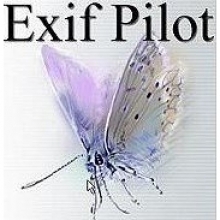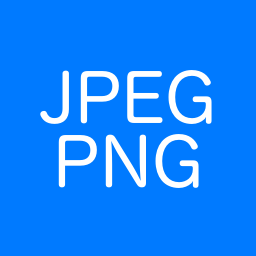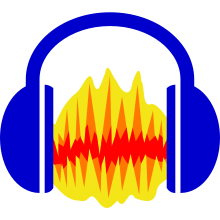Download NCH PhotoPad Professional 11 for Windows XP, Vista, 7, 8, 10, 11 - PhotoPad offers the powerful tools and features you need to improve your digital images
PhotoPad is the fastest and most fun way to edit your digital photos. PhotoPad is one of the most stable, easy-to-use, and comprehensive photo editors available. Use the Crop tool to make a rectangular photo square or to focus on one portion of your photograph. It's also easy to resize your photo for the web or for print using the resize tool.
NCH PhotoPad - Edit your photos and images easily
Regional Effects is a powerful tool which gives you the ability to apply effects and filters to selected portions of your photo. Select a part of your image and apply an effect or use the paint brush to paint an effect onto part of your picture. PhotoPad uses AI and Machine Learning when resizing your pictures to a higher resolution. Upscale your pictures while maintaining dazzling image quality. Enhance photo size and resolution.
Top reasons to try PhotoPad Image Editor:
Powerful Editing Tools: Choose from our extensive selection of powerful editing tools.
Retouching tools: Instantly remove red-eyes, over-exposure and other common issues.
Millions of Effect Combinations: Pick and choose from our vast array of photo effects and filters.
Edit RAW Images: PhotoPad supports editing photos directly from your DSLR Camera. View All Supported Formats
Fix your photos instantly: Use our auto-levels tool to automatically fix lighting issues.
NCH PhotoPad Features:
- Crop, rotate, resize and flip pictures
- Touch up photos to remove blemishes and fix color
- Improve photo quality and focus with blur, sharpening and noise reduction tools
- Adjust the color balance, exposure, levels, brightness, contrast and more
- Merge multiple exposures to create stunning HDR photographs
- Load JPG, GIF, PNG, TIFF, BMP, and other popular image formats
- Resize your image utilizing machine learning and AI for the best quality with super resolution
- Change the aspect ratio of an image without distorting key features using the liquid resize effect
- Easily undo, re-order and edit existing effects on the layers list using non-destructive editing
- Toggle layer visibility to review an edit
- Take and edit screenshots of your desktop
- Replace green screen photo backgrounds
- Automatically add color to black and white photos using machine learning technology with Super Color
- Create passport photos with the passport photo tool.