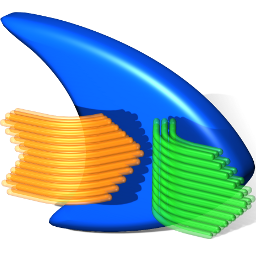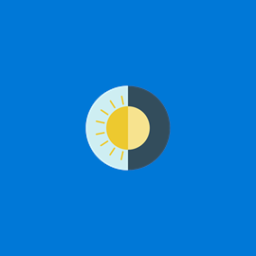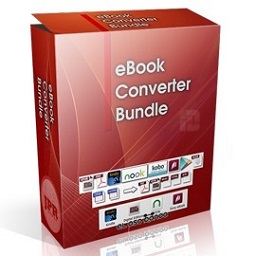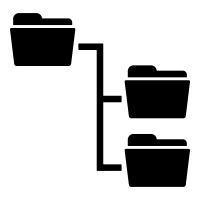Download Net Monitor for Employees Professional 6 for Windows 7, 8, 10, 11 - A cross-platform software that helps manage user activities, providing the ability to check and monitor computer activity
Net Monitor for Employees Professional is a cross-platform software that helps manage user activities, providing the ability to check and monitor computer activity as well as record screen activity as AVI files.
Acting as a computer control software, Net Monitor for Employees Professional allows remote computer access. This feature is especially useful when you want to see the activity of each user on the computer or help them perform tasks on the computer with mouse or keyboard actions. Besides the ability to view and control the user's computer, the software also allows recording the user's screen and exporting the file as AVI along with many other operations on the controlled computer.
As soon as the software is launched, Net Monitor for Employees Professional will ask the user to set a password to encrypt the data. The software's very intuitive and clean interface allows users to quickly add, remove, connect or disconnect any remote computer. Not only viewing user activity, the software also allows to record the user's computer screen and save it as an AVI file, share the desktop with other users, or take screenshots, display messages on other devices. certain selected screen and lock the PC.
Main features of Net Monitor for Employees Professional:
- Desktop Recorder is a great feature that runs in the background and records all desktop activity.
- Internet control is a crucial tool to block all unwanted pages like Facebook, Twitter, etc...
- Reporting lets you log web and application usage and log keystrokes.
- Remote control even allows you to control computers from a mobile/tablet.
- View and block any unwanted applications or processes.
- Restrictions allow you to restrict the use of certain devices and functions. By locking USB drives you can prevent employees from downloading or uploading any files to the PC
- Several tools allow you to turn the computer on or of, lets you run shell commands, open webpages, etc.
- Increase productivity with our integrated messaging, desktop sharing and file sharing features.
New features in Version 5:
Major new features: Application Blocking
Additional tools like:
- Disable Printing
- Disable CTRL+ALT+DEL
- Mute computers
- Limit remote computer audio volume
- Clear Desktop.