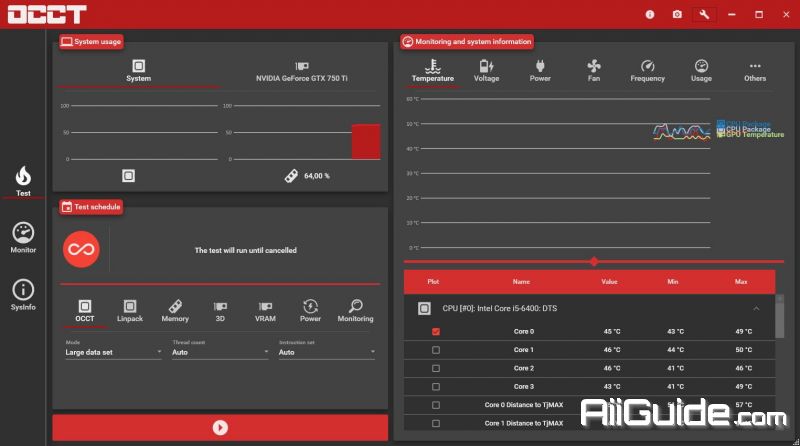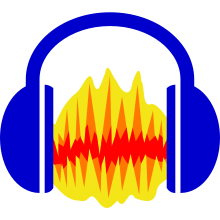Download OCCT 12 for Windows - A tool to check your system stability by running 4 built-in tests, aimed at testing CPUs, GPUs and power supplies
OCCT (Overclock Checking Tool) is a tool to check your system stability by running 4 built-in tests, aimed at testing CPUs, GPUs and power supplies. In addition, OCCT also monitors in temperatures, voltages and fan speed, as well as system constants such as CPU Usage, Memory Usage and FPS for 3D testing.
You can run a test indefinitely or limit it to certain duration. The results are shown in real-time and also saved as PNG image graphs to a OCCT folder structure, organized by date. The built-in system monitoring features (using HWMonitor) can be customized to automatically stop the test if certain values exceed a specified threshold (e.g. if your CPU is overheating). OCCT is designed for advanced users and overclockers, it offers little documentation and the interface can be a little confusing. Free for personal use.
Features of OCCT 8
- OCCT includes 6 different tests: OCCT and Linpack for your CPU, Memory for testing system RAM, 3D and VRAM for your Graphic card, and Power to stress your power supply. You can even monitor your PC while using an external app to generate reports using the Monitoring-only test.
- OCCT will monitor your computer's reading and present you real-time graphs showing you temperatures, voltages, fan speed, frequencies, component usage, and power consumption during your tests. We are using the AWESOME engine from HwInfo.
- Worried about frying your components ? Turn the maximum temperature threshold in OCCT's options ! Should a component reach this critical temperature during a test, OCCT will stop itself immediately.
System Requirements for OCCT
- Supported OS: Windows 7/8/10
- Free Hard Disk Space: 50 MB or more