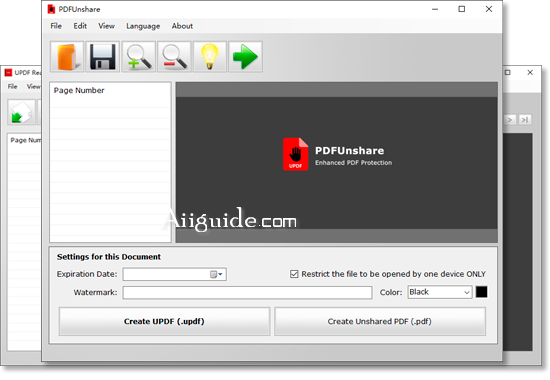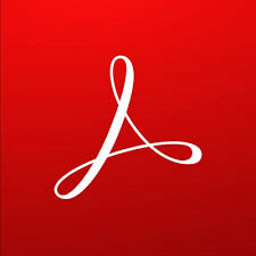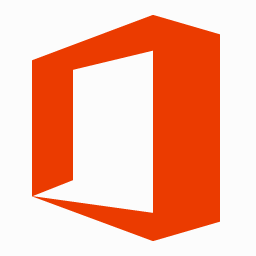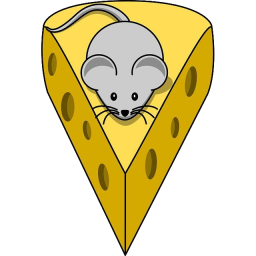Download PDF Unshare for Windows 7, 8, 10, 11 - A PDF security tool that creates unshared PDF and UPDF formats to protect your PDF files from sharing, editing, copying or unauthorized viewing
PDF Unshare is a PDF security tool that creates unshared PDF and UPDF formats to protect your PDF files from sharing, editing, copying or unauthorized viewing. Each protected PDF/UPDF file can be opened on 1 PC or mobile device only! PDF Unshare is a PDF copyright protection utility that creates unshared PDF and UPDF formats to protect your PDF files from sharing, printing, editing, copying or unauthorized accessing. This creative document protection tool also allows you to set an expiry date for the protected PDFs, and then all these documents would not be viewed after that date.
The protected files can be viewed on Windows PC/laptops, iPhone/iPad and Android devices by the free UPDF reader program, also prevents people from taking screenshots while viewing the document content.
Features of PDF Unshare:
- Prevent PDF Files from Unauthorized Sharing
- Prohibit PDFs Copying, Printing and Editing
- Prevent Screenshots
- Set the PDF Expiry Date
- Restrict PDFs Accessing on 1 Device Only
- Set Watermark Text and Color for PDFs
- 2 Output Formats (*.UPDF / *.PDF)
- Free Multi-platform Reader (Windows, iOS & Android)
- Privacy Safe, NO PDF Content Uploading.
Quick Guide of PDF Unshare;
Unauthorized Sharing Protection:
1. Create PDF/UPDF with Protection Options
2. Send the file to someone you allow to view th file
3. Once the file is opened on a PC/iPhone/iPad/Android device, it cannot be opened on other devices anymore no matter copying or transferring it.
Expiration Date Protection Only:
1. Create the Unshared PDF/UPDF and set the Expiry Date
2. Distribute or publish the file
3. The file can be viewed by any one on any device without shared protection. After the expiry date, the file can NO LONGER be accessed.