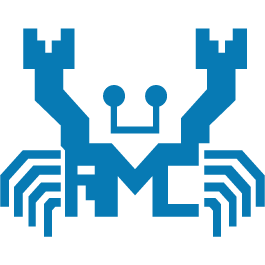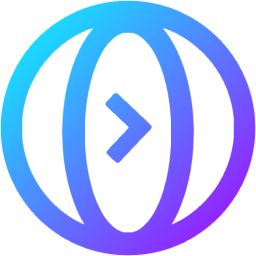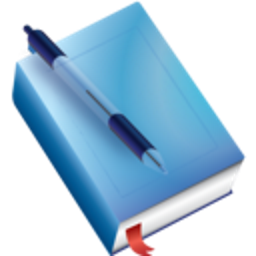Download Start Menu X 7 for Windows XP, Vista, 7, 8, 10, 11 - A replacement for your system menu, launching you forward with a professional alternative to the often-overlooked start menu
Start Menu X is a replacement of the system menu for professionals. Compatible with Windows 10 and Windows 11. Power users know how inconvenient and time-consuming it is to launch programs from the system menu. It comes loaded with an eye-pleasing search bar (reminiscent of Windows Vista and Windows 7), as well as providing you with an easy-to-use option for discovering items inside of documents. It is customizable, allowing you to entirely change the structure and add tabs (Pro) in addition to the ability to detach the Start menu from the taskbar and drag-and-drop it anywhere on your desktop.
Features of Start Menu X:
- Replace the Start button
- Replace the Menu
- Shut-down timers
- Easily varying size
- Any scale for any DPI
- Internal document search
- Virtual groups (Only 5 for Free version)
- One-click-launch (Pro only)
- Tabs (Pro only).