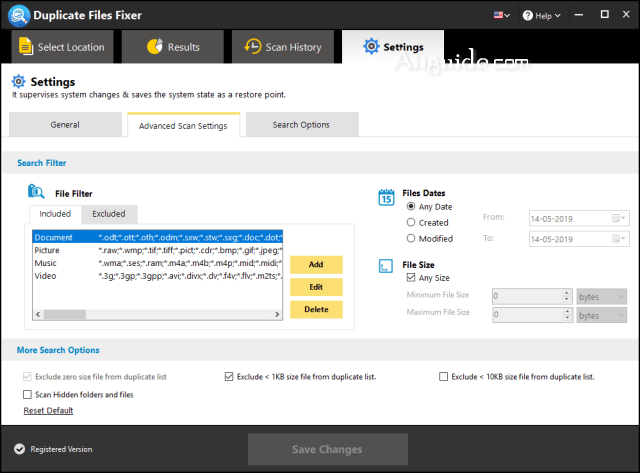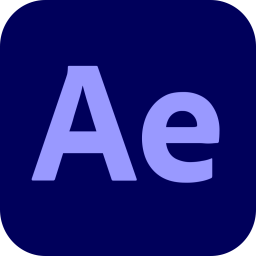Download SysTweak Duplicate Files Fixer for Windows XP, Vista, 7, 8, 10, 11 - Search and delete identical copies of files easily and quickly, scans duplicate file contents regardless of file name and file format
With Duplicate Files Fixer, you can search and delete identical copies of files easily and quickly. It scans duplicate file contents regardless of file name and file format. The preview list gives you the details of duplicate files you can easily do away with. Recover disk space in seconds by removing duplicates! Did you know that your system often accumulates too many duplicate files which eat up a lot of storage space? Duplicate Files Fixer is a simple tool designed to find and delete all such duplicate files effortlessly!
Features of Duplicate Files Fixer:
Auto Mark and Delete: There’s an auto-mark option to let you delete the files. Else, you can also delete files individually.
Preview Scanned Files: Preview a list of the number duplicate files found before you delete them.
For Dropbox: Delete useless duplicate files in Dropbox and free up valuable space in the Cloud.
Recover Storage Space: After the deletions, you will be amazed by the amount of storage space you have recovered.
Supports External Storage: All your files might not be stored in your device. Don’t worry. The tool scans external devices too!
For Google Drive: Identify and delete duplicate files, photo and more in Google Drive.
How it Works:
Step 1: Install the software on your System first
Step 2: Add the files and folders you want to scan
Step 3: Click on the Scan button to begin the process
Step 4: Preview the list of duplicate files on your System
Step 5: Auto-mark or select the identical files manually
Step 6: Confirm that you want to delete selected files
Step 7: Voila! You are done. It really is a hassle-free tool