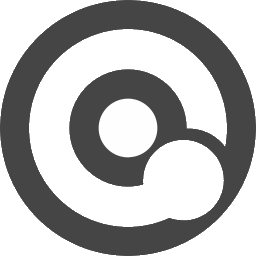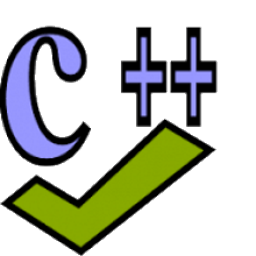Download Tasks 4 for Windows 10, 11 - An application that optimizes computer performance. Tasks improves performance, system boot times, and ensures a safer experience while using your com
Tasks is an application that optimizes computer performance. Tasks improves performance, system boot times, and ensures a safer experience while using your com. Tasks includes an advanced cleanup tool to clean unnecessary system files and application caches. There is also a startup manager, so you can easily manage any programs that run on startup. You also have a more robust task manager that provides more info than the system default.
Features of Tasks:
Cleanup:
- Bloatware removal tool to remove unwanted Windows bloat.
- Quick Clean to help optimize folders that get filled fast.
- Extension removal tool to remove malicious or unwanted extensions. (Supports Edge, Chrome, and Firefox)
- Advanced cleaning tool that helps with computer performance.
- Diverse support for multiple applications and browsers. (Discord, Chrome, Firefox, Spotify, and more.)
Startup Manager:
- View detailed information about programs that run on start. (Name, Description, Directory, and User)
- Create new programs that run on start.
- Remove malicious programs that run on start with one click.
- View detailed information about services that run on start. (Name, Service, Stopped or Running)
- Open the startup folder with one click.
- Clean and understandable interface to see all startup processes and services.
Task Manager:
- Advanced task manager with more details. (Name, PID, CPU Usage, Directory)
- Create new tasks easily with a familiar interface.
- Quickly end tasks with one button.
- Refresh Task Manager with one button.
- Clean and understandable interface to see all processes that are running.
Settings:
- Ability to change the theme of Tasks. (Dark / Light Mode)
- View and delete Cleanup Summaries that Tasks created.
- Toggle the ability to turn on or off cleanup logs.
- Change general settings about Tasks.
- Change the language of Tasks. (WIP)