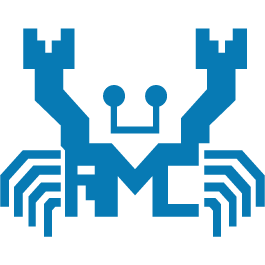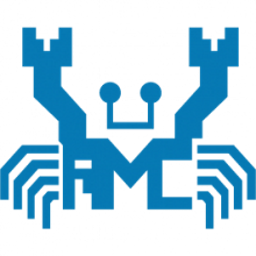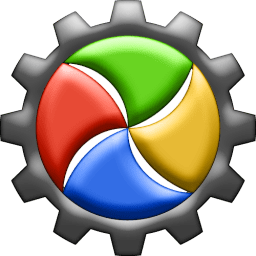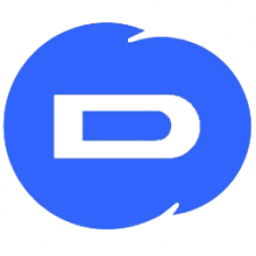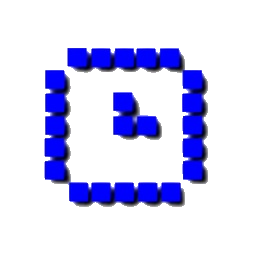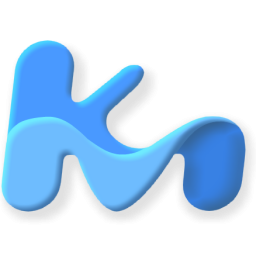Download NVIDIA GeForce Experience 3 for Windows XP, Vista, 7, 8, 10, 11 - a powerful application to provide you with a means of having the best settings for your games as well as the latest drivers from NVIDIA
Update your drivers. Optimize your game settings. Also record and share videos, screenshots and live streams with friends. GeForce Experience lets you roam free. The great companion of GeForce GTX graphics cards. NVIDIA GeForce Experience is a powerful application that is especially designed to provide you with a means of having the best settings for your games as well as the latest drivers from NVIDIA.
The GeForce Experience application automatically notifies you of new driver releases from NVIDIA. With a single click, you'll be able to update the driver directly, without leaving your desktop.
Auto-Optimize your Games:
- GeForce Experience connects you to NVIDIA's cloud datacenter to download optimal game settings tailored to your PC, CPU, GPU and monitor. This means you always get the best image quality while maintaining great performance. Plus, a built-in interactive screenshot viewer tells you about each setting and its benefit.
Share your Greatest Gaming Moments:
- ShadowPlay automatically captures your favorite gameplay moments — with minimal impact on performance — so you can share them with friends. It's fast, simple, and free! You can even take advantage of NVIDIA Kepler® architecture to instantly broadcast your gameplay in an HD-quality stream through Twitch.tv.
Stream PC games to the SHIELD portable:
- With the help of GeForce Experience, the NVIDIA SHIELD™ gaming portable gives you the power to wirelessly access your GeForce® GTX-powered computer from the comfort of your couch. Play your favorite PC games on a full-size controller with ultra-low latency thanks to SHIELD's game-speed Wi-Fi and the blazing-fast performance of GeForce GTX GPUs.
System Requirements:
Supported hardware for driver updates:
- Desktop GPUs: GeForce 8, 9, 100, 200, 300, 400, 500, 600 Series or higher.
- Notebook GPUs: GeForce 8M, 9M, 100M, 200M, 300M, 400M, 500M Series or higher.
Supported hardware for optimal settings:
- GPU: Fermi or Kepler-based GeForce 400, 500, 600, 700 Series or higher (desktop and notebook) GPU
- CPU: Intel Core i3/i5/i7 or AMD Phenom II/Athlon II/Phenom X4 or higher (desktop and notebook) CPUs
- Display: Any display with 1024x768 to 2560x1600 resolution