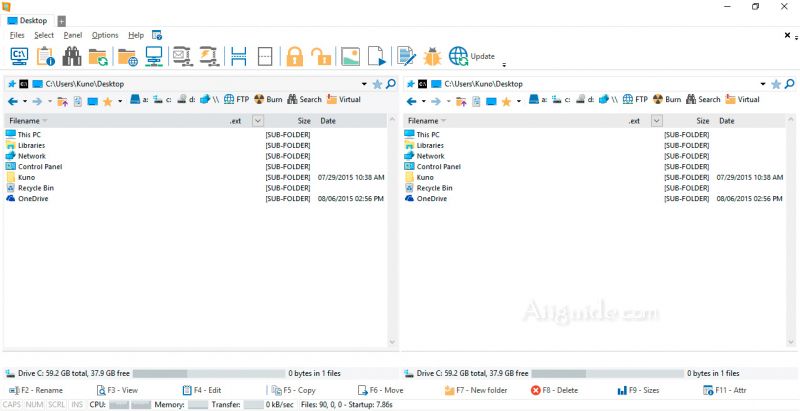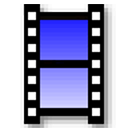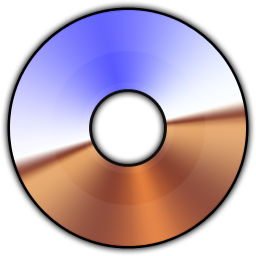Download WinNc 10 for Windows 7, 8, 10, 11 - A tabbed file manager specially developed for Windows 7, 8, 10, 11 with many outstanding features for the most efficient file and folder management
WinNc is a tabbed file manager especially developed for Windows 7, Windows 8 and Windows 10. This NC clone file manager is inspired on the dual panel idea of the old file manager Norton Commander. It has shortcuts to all the Windows 10 special folders and the tabbed interface allows you to organize your data by project. Projects can include virtual links to files and folders from all over the disk that are related to that project tab.
Projects can include virtual links to files and folders from all over the disk that are related to that project tab. With a new Windows 10 and Windows 11 flat interface WinNc can do all the basic tasks you expect from a file manager like copy, move, delete, compress, uncompress and create links. But WinNc also converts audio, burns files on dvd and cd, creates iso files and you are able to synchronize your files. From zip files it allows the creation of self extraction .exe files.
WinNc uses logical colors for the file actions so you can see if a file is being copied (Green), being moved (Orange) or being packed (Yellow). WinNc allows you to perform multiple tasks by setting the maximum parallel tasks to more than one task. Otherwise WinNc will wait to start the new action until the previous action has finished.
Features of WinNc:
- Manage all hard drive data on the computer effectively.
- The data on your computer is classified and organized scientifically.
- Perform operations to copy, cut, move, delete, edit, drag and drop files, display thumbnails, compress and decompress, ...
- Compress and decompress many popular formats such as: ZIP, RAR, ACE, TAR, ... or create compressed exe files (automatically decompress).
- Play MP3 music, audio or convert WAV to MP3 file format.
- Connect with FTP protocol to upload data files to the internet.
Changes in WinNc 10.0.0.0 (08-10-2021):
- Compatible with Windows 11
- Added Windows 11 Theme
- Removed CD Burn, Search results and Virtual from drive tool bar.
- Added menu items for Search results and Virtual
- Updated translation files
- DPI issue fixed
- Minor fixes.