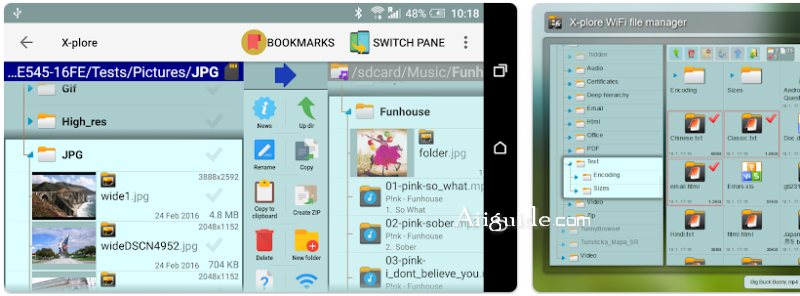Download X-plore File Manager for Android v4 for Android 6.0+ - A file manager for mobile phones, with lots of functionality for mobile file systems
X-plore is a file manager for mobile phones, with lots of functionality for mobile file systems. In addition, X-plore displays a tree-based folder system. This makes it easy for users to keep track of where the file system is and quickly move it to another location. The currently selected folder and files will be highlighted, while other files and folders have a slightly darker background.
X-plore can display shared folders on computers in the local area network. The system allows access to the shared folder on a computer with a LAN connection or even a remote server if it supports the SMB protocol. X-plore can access many cloud storage services and access saved files. Users need to have an account with those services, then you can access the saved files via X-plore. The main operations related to file and folder management: view, copy, move, delete, compress in Zip format, extract, rename, share,...
Features of X-plore File Manager
- Root, FTP, SMB1 / SMB2, Sqlite, Zip, Rar, 7zip, DLNA/UPnP explorer
- Disk Map - see which files consume most space on your disk -http://bit.ly/xp-dmap
- Cloud storage access: Google Drive, Dropbox, Box, Amazon cloud drive, mail.ru, Mega.co, OneDrive, Flickr, Webdav, Yandex.disk, MediaFire, IDrive, Owncloud, PCloud, SugarSync, Dump Truck, pCloud, Picasa
- SSH File Transfer (SFTP) and SSH Shell -http://bit.ly/xp-ssh
- Music player
- App manager
- USB OTG
- PDF viewer (on Android 5.0+)
- WiFi file sharing -http://bit.ly/xp-wifi
- Manage files from a PC web browser -http://bit.ly/xp-web
- Favorite folders
- Built-in viewers for images, audio, text
- Video player with subtitles
- Batch rename
- Hex viewer
- Fast Image viewer with zoom and slide to previous/next images
- Thumbnails for images and video as well as for various file types (depending on associated application)
- Multi-selection - always available, yet not disturbing
- View APK files as ZIP
- Share - send files by Bluetooth, email, or whatever the device supports, from any location
- Configurable buttons and key shortcuts
- Seamless work with Zip (as if it was normal folder)
- Vault for encrypting sensitive files -http://bit.ly/xp-v