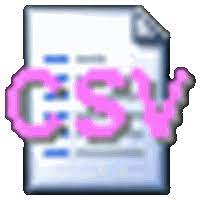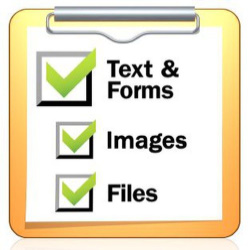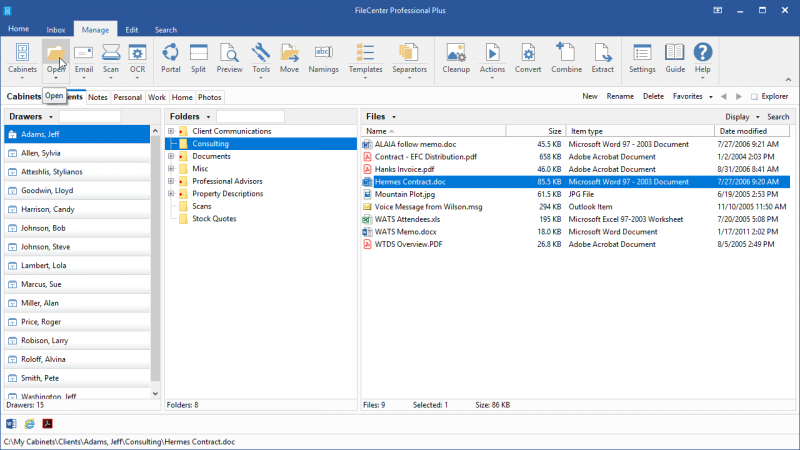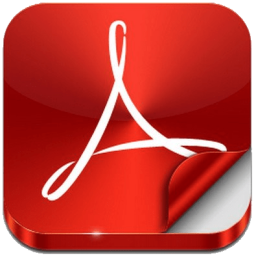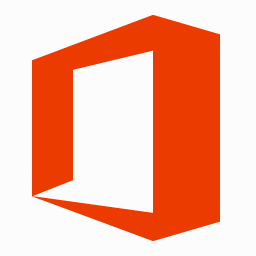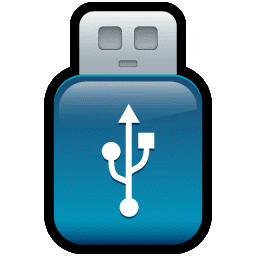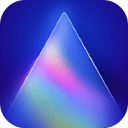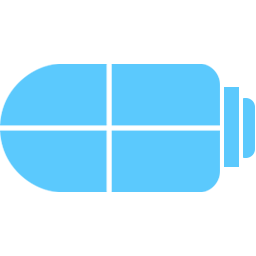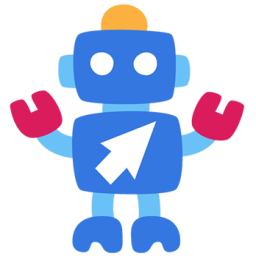Download Lucion FileCenter Suite 12 for Windows 11, 10, 8, 7 - Search and edit your files, organize cupboard folders, modify PDFs or image files, and also enable OCR
Lucion FileCenter Suite is a complex software application, designed specifically in order to help individuals organize documents and directories from their hard drive, as well as manage their cloud from the desktop. Simple yet powerful, FileCenter helps businesses, professionals, and home users scan, organize, edit, convert, and find files ... effortlessly.
For those needing to convert and OCR thousands of documents to fully searchable PDF, FileCenter Automate is the easy answer. Designed to be simple enough for average users and priced within reach of small businesses, FileCenter Automate will work behind the scenes to make sure that your document archives are kept fully searchable ... effortlessly.
For your business to thrive in the Internet age, you need an effortless way to share key documents without putting privacy and confidentiality at risk. Enter the solution: FileCenter Portal, a secure online portal where you can share and exchange files confidently and ... effortlessly.
Features of Lucion FileCenter Suite
- Organize your files in electronic filing cabinets that are intuitive and easy to understand.
- Automatically scan and name documents based on their contents, and save them in the right cabinet with one click.
- FileCenter works with the programs you already use and integrates with all Windows desktop applications.
- OCR scans into searchable PDFs, create PDFs from any other file, cut them apart or splice them together later.
- FileCenter saves to any drive you want, without the complication of a database that can hold your files hostage.
- Do all these things and more from a single interface, designed to be so simple our fathers could use it.
System Requirements and Technical Details
- Operating System: Windows 7/8/8.1/10/11
- RAM (Memory): 2 GB RAM (4 GB recommended)
- Hard Disk Space: 800 MB of free space required.