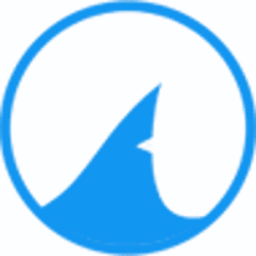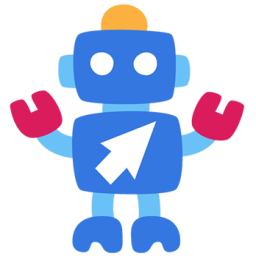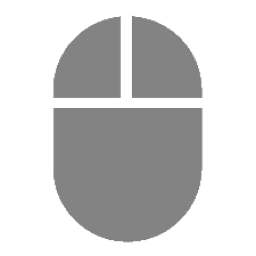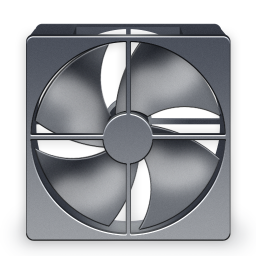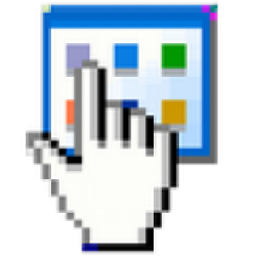Download ExtraDisks Home for Windows 11, 10, 8, 7 - A suite of tools for creating Virtual disks on your computer – physical drives remain unchanged and are not divided into additional partitions
ExtraDisks is a suite of tools for creating Virtual disks on your computer – physical drives remain unchanged and are not divided into additional partitions. The program contains tools for creating Encrypted disks, Virtual disks based on files and Virtual disks based on folders. The current version consists of the following tools: Encrypted Disks, Virtual Disks, Folder Disks, Startup Manager, System Tweaker.
Features of ExtraDisks Home
ExtraDisks: Encrypted Disk
- This tool is used for creating Encrypted disks on your computer. On this disk you can store confidential information which you`d like to keep secret from other users. The disk is encrypted using AES128/AES256 algorithms in real-time mode (this ensures steady protection of your data against hacking).
ExtraDisks: Virtual Disk
- This tool is used for creating Virtual disks without partitioning hard drive of your computer on additional drives. This tool uses file as basis for Virtual disks.
ExtraDisks: Folder Disk
- This tool is used for creating Virtual disks without creating more partitions on the hard drive of your computer in both system modes - Elevated and Non-Elevated. This tool uses a folder as a basis for Virtual disks and serves for making access to frequently used folders of your computer more easy.
ExtraDisks: Startup Manager
- This tool allows you to monitor, add, remove, enable and/or disable individual startup items. Adjust applications initialized during the loading process of the operating system. Using this tool you can disable virtual disks of third party companies.
ExtraDisks: System Tweaker
- This is a set of additional adjustments related to safety, system capacity and user preferences and which are not included in the basic components of MS Windows.