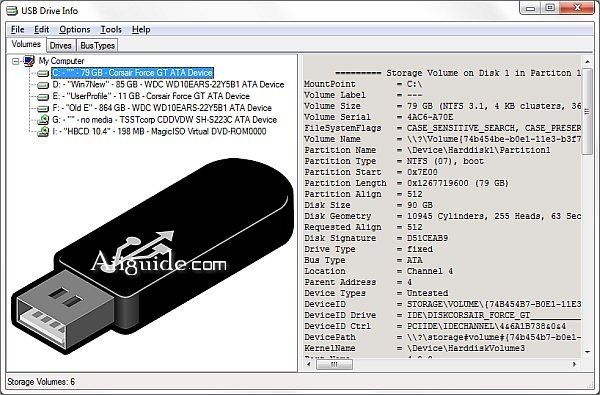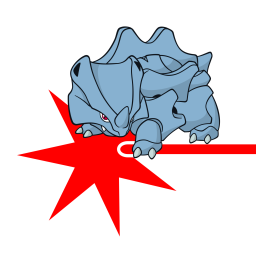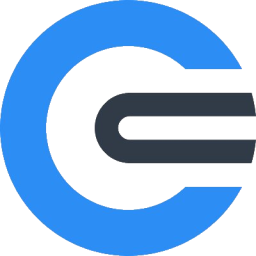Download USB Drive Letter Manager 5 for Windows 11, 10, 8, 7, Vista, XP - USBDLM gives you the freedom to assign a custom drive letter to the USB devices that are connected to your computer
USB Drive Letter Manager (USBDLM) control the USB drive letter assignment operations that your computer performs with the help of a configurable and versatile Windows service. Running as a service makes it independent of the logged-on user's privileges, so there is no need to give the users the privilege to change drive letters.
Controls Windows drive letter assignment for USB
It automatically solves conflicts between USB drives and network or subset drives of the currently logged-on user. Furthermore, you can define new default letters for USB drives and much more.
Features of USB Drive Letter Manager
- Check if the letter is used by a network share of the currently logged on user and assign the next available letter
- Reserve letters, so they are not used for local drives
- Assign a letter from a list of new default letters, also dependent on many different criteria as the active user, drive type, connection (USB, FireWire), USB port, volume label, size, and others
- Assign letters for a specific USB drive by putting an INI file on the drive
- Remove the drive letters of card readers until you insert a card
- Show a balloon tip with the assigned drive letter(s)
- Define autorun events depending on many different criteria
- Many other things, see help file, available online as HTML version too...
System Requirements and Technical Details
- Operating System: Windows 7/8/8.1/10/11
- RAM (Memory): 1 GB RAM (2 GB recommended)
- Hard Disk Space: 200 MB of free space required.