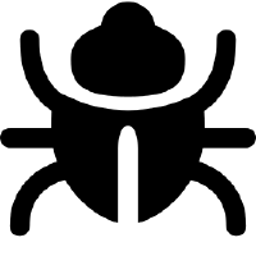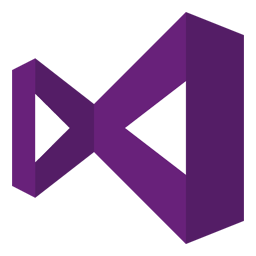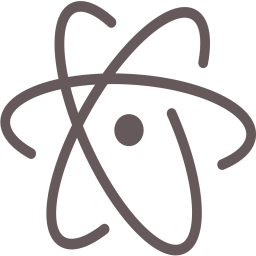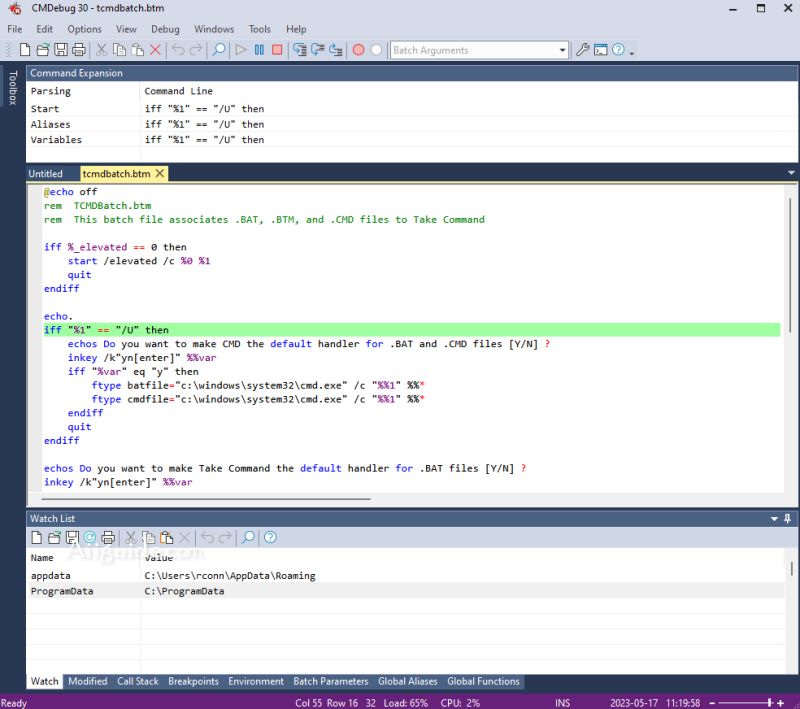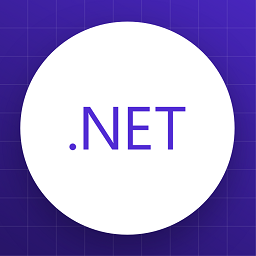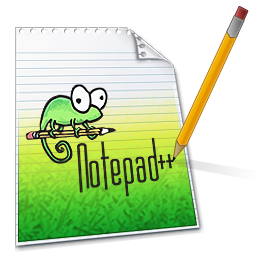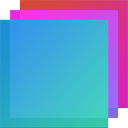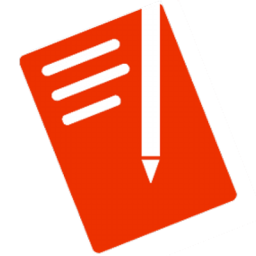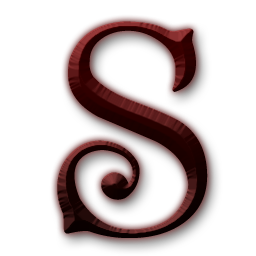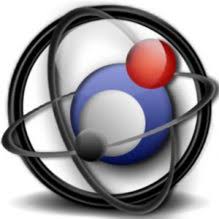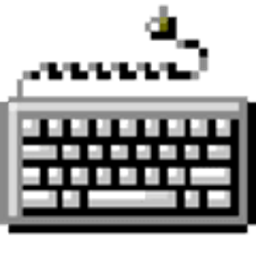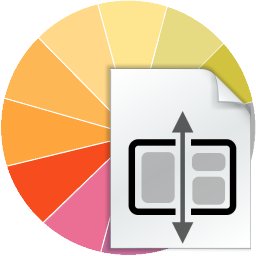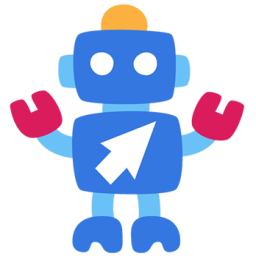Download JP Software CMDebug 30 for Windows 11, 10, 8, 7 - A standalone IDE specifically designed for running and debugging batch files written in the Take Command scripting language
JP Software CMDebug is a standalone IDE (Integrated Development Environment) specifically designed for running and debugging batch files written in the Take Command scripting language. CMDebug is intended for developers who need to develop batch files to run in CMD.EXE or TCC-RT (runtime). CMDebug allows you to create and debug your batch scripts with the integrated graphical IDE. CMDebug includes tabbed edit windows and a sophisticated debugger with single stepping, breakpoints, syntax coloring, tooltips, bookmarks, and tabbed variable and watch windows.
Features of JP Software CMDebug
- Syntax Highlighting: CMDebug provides syntax highlighting for Take Command batch files, which improves code readability and makes it easier to identify different elements within the script.
- Debugging Tools: It offers a range of debugging tools, such as breakpoints, step-through execution, variable inspection, and stack trace analysis. These features help identify and resolve issues within batch files by allowing you to monitor the script's execution and analyze variables and their values at different stages.
- Integrated Scripting Environment: CMDebug provides a user-friendly interface that allows you to write, edit, and execute batch scripts. It includes features like auto-completion, code snippets, and script formatting, which enhance productivity and code quality.
- Batch File Compilation: CMDebug can compile batch files into standalone executables. This feature allows you to distribute your scripts as independent executables without requiring the presence of the Take Command environment on target machines.
- Script Conversion: It offers tools to convert batch files written in other scripting languages, such as CMD, PowerShell, or VBScript, into Take Command batch files, making it easier to transition and leverage the advanced features of Take Command.