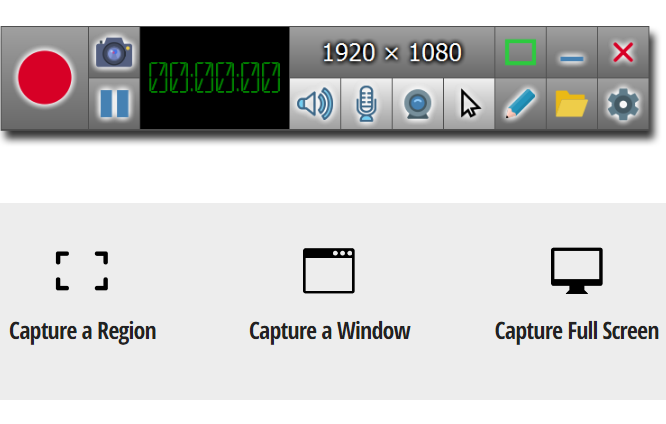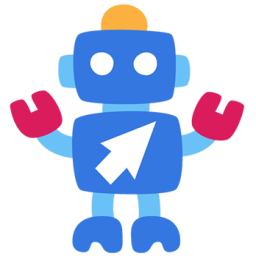Download ZD Soft Screen Recorder 11 for Windows 11, 10, 8, 7 - High-performance screen recording software for lag-free screen recording, quick on-screen markup
ZD Soft Screen Recorder is a high performance screen recording software. It works just like a real camcorder. A real camcorder can record many real world things including computer screen, while ZD Soft Screen Recorder is available on aiiguide.com can only record computer screen but can do much better than a real camcorder on screen recording, because software screen recording is crystal-clear, pixel by pixel, 100% true color reproduction, non-interfering, no shaking and no noise. You may need ZD Soft Screen Recorder when you want to capture what you see on computer screen, as well as what you hear and/or your narration.
Just turn on ZD Soft Screen Recorder, do the things you want to show, everything happening on screen will be recorded into a video file. In the meantime you can use your mouse to draw some markups directly on screen to annotate your operations, and if you have a microphone connected you may add your narration simultaneously.
Features of ZD Soft Screen Recorder
- A quick tool for creating a how-to video in minutes
- An easy tool for downloading online videos to your hard disk
- A good tool for recording online courses / lectures / meetings
- A powerful tool for recording PC gameplay footages
- A handy tool for streaming live screencasts to internet
- Supported File Formats: AVI, MP4, FLV, MP3, WAV, PNG, BMP, JPG
System Requirements and Technical Details
- Operating System: Windows 7/8/8.1/10/11
- RAM (Memory): 2 GB RAM (4 GB recommended)
- Hard Disk Space: 800 MB of free space required.